Adding a Domain Network¶
1. Accessing the Domain Network Settings¶
Navigate to Domain Networks¶
Tip: Ensure you have the necessary permissions to add and manage domain networks before proceeding.
-
Access the Domain Menu:
- Locate and click on the Domain item in the left-hand navigation menu.
-
Initiate Network Addition:
- Look for and select the Add Domain Network option within the Domain section.
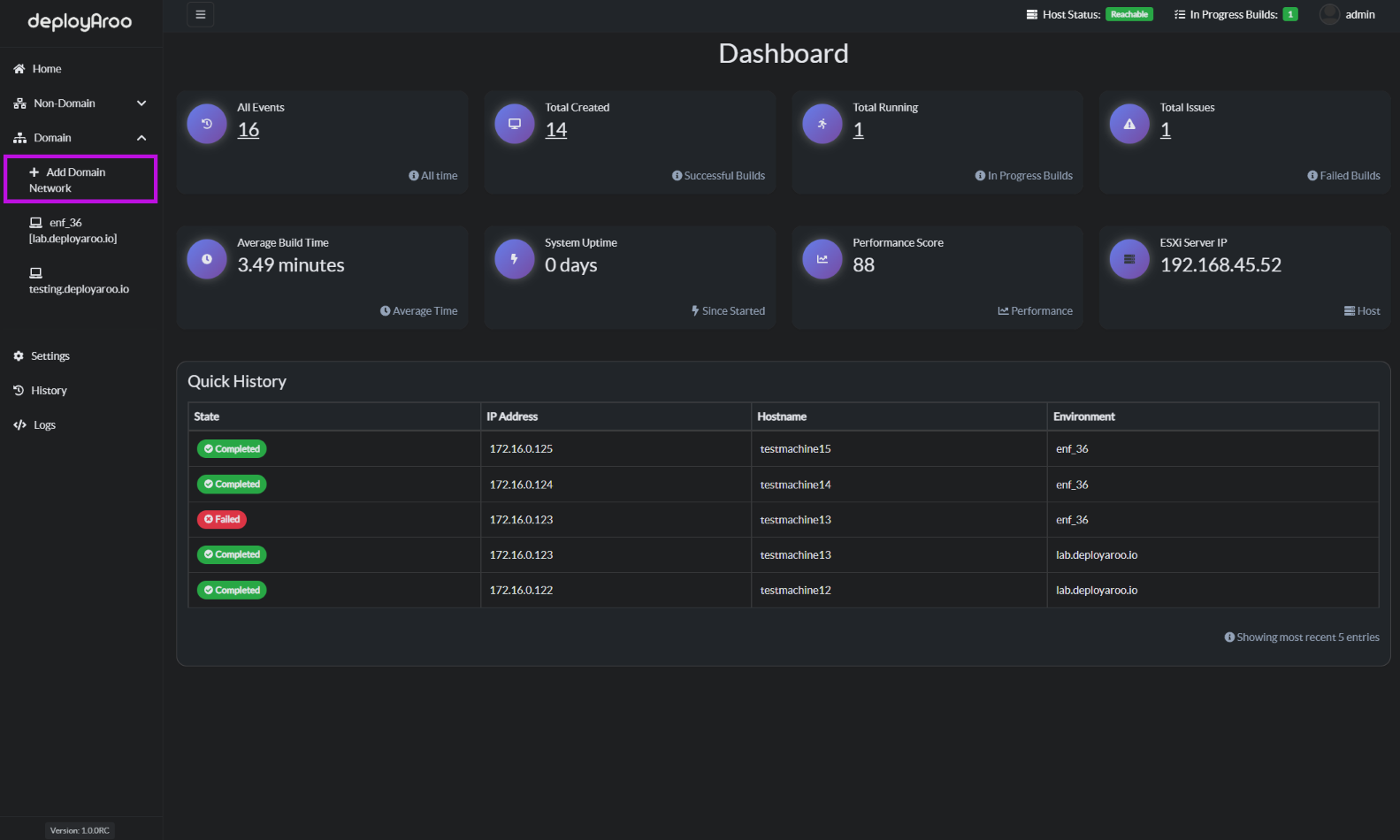
2. Configuring Domain Network Details¶
Fill in Network Information¶
Important: Accurate network details are crucial for successful VM deployments in a domain environment. Double-check all information before saving.
-
Enter Network Specifics:
- Fill in all relevant details related to the domain network where you will deploy virtual machines.
- This may include:
- Network name
- IP address range
- Subnet mask
- Default gateway
- DNS servers
- Domain name
- Domain controller information
-
Customize Network Name:
- Choose a network name that aligns with your VMware environment naming conventions.
- Ensure the name is descriptive and easily identifiable for future reference.
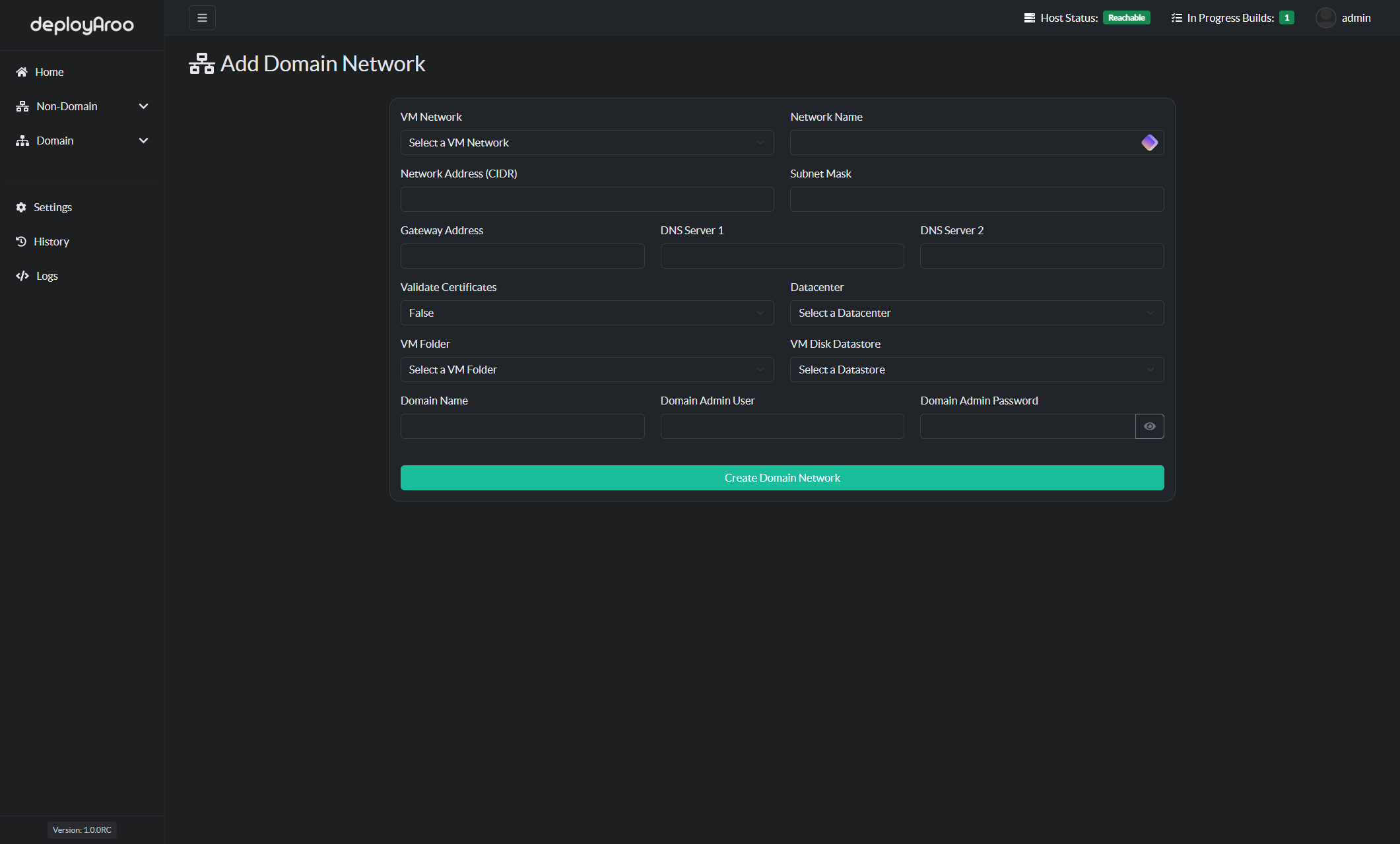
3. Finalizing Domain Network Creation¶
Save and Verify Network Configuration¶
Note: The dropdown menu in the network configuration form will be populated with information retrieved from the VMware vCenter API.
-
Create the Network:
- After entering all required details, locate and press the Create Network button.
- This action will add the network under the Domain menu item.
-
Verify Network Addition:
- Check that the newly added domain network appears in the list of Domain networks.
- Confirm that all details are correct as entered.
-
Add Multiple Domain Networks (Optional):
- If needed, repeat this process to add multiple domain networks.
- Each network can be customized to suit different deployment requirements or domain environments.
Next Steps¶
After adding your domain network(s), you may want to:
Simplify your VM deployments with Deployaroo
Get Started | View Demo (Coming soon) | Report Bug | Request Feature