Deployaroo Screenshots¶
Overview¶
Welcome to the Deployaroo screenshots page! Here you can find visual examples of the Deployaroo interface and its key features.
Dashboard¶
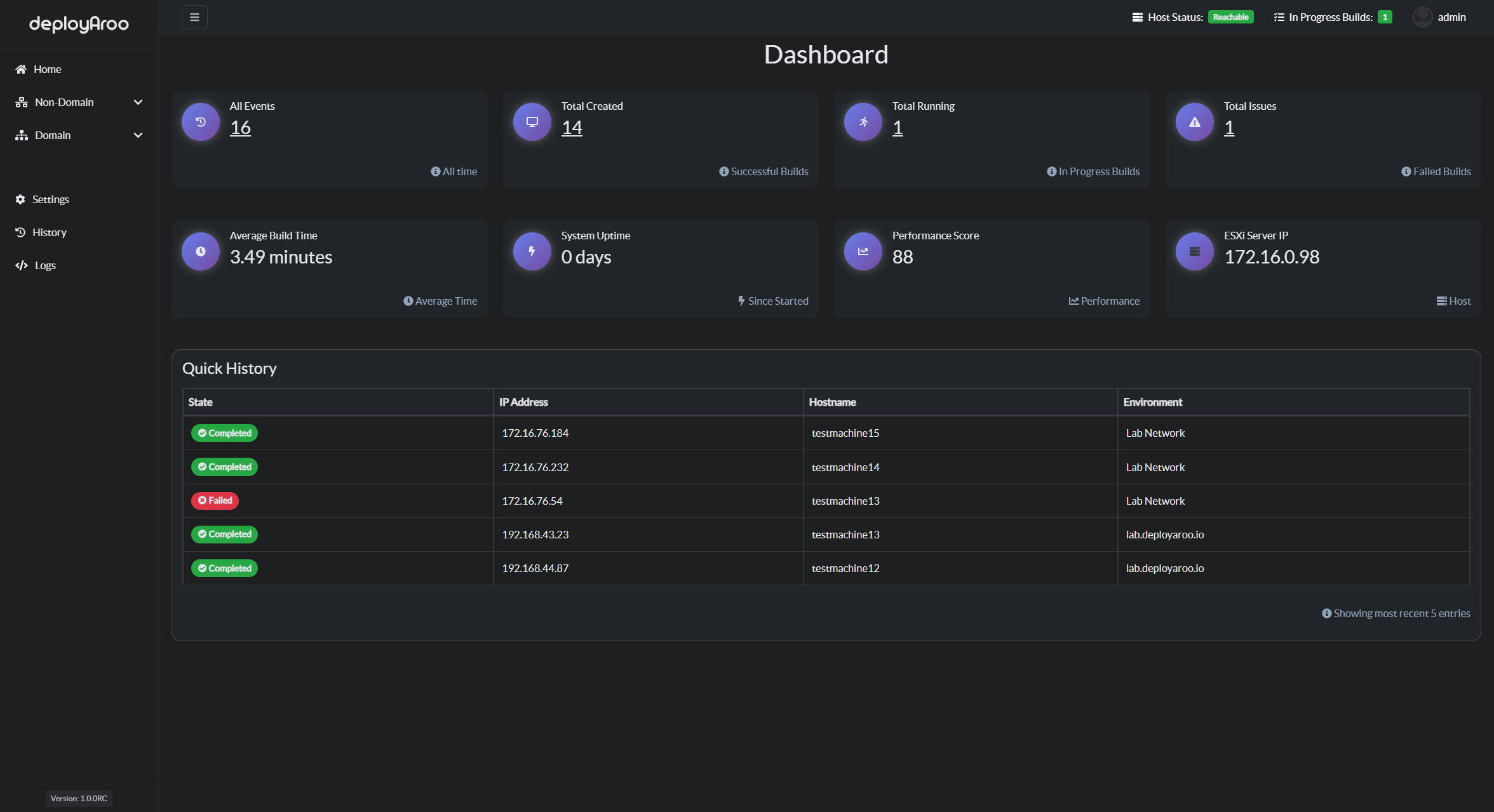 The comprehensive dashboard provides an overview of your virtual machine deployments, including statistics and recent activity.
The comprehensive dashboard provides an overview of your virtual machine deployments, including statistics and recent activity.
VM Creation¶
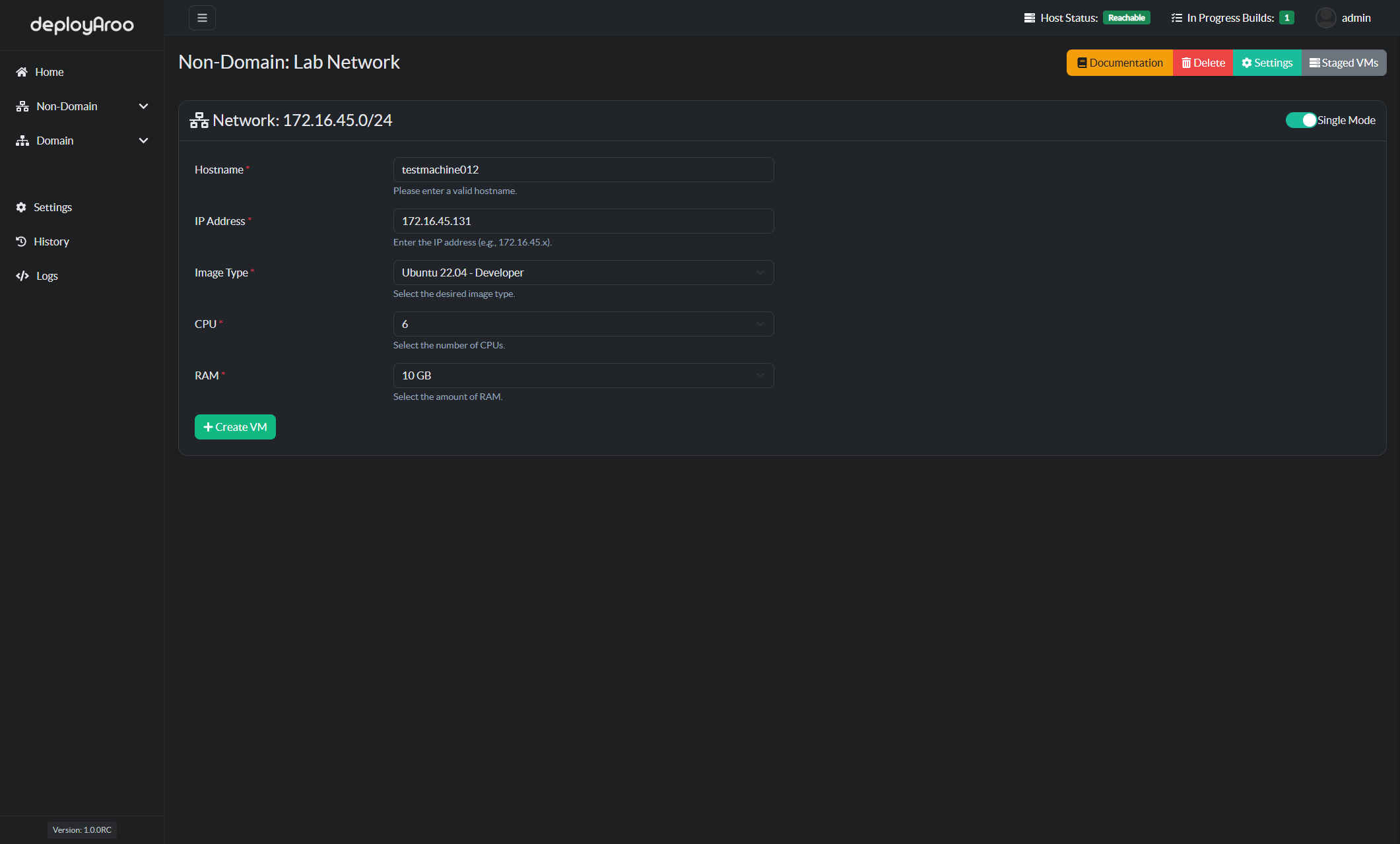 Effortlessly create a new virtual machine in Single Mode Operation
Effortlessly create a new virtual machine in Single Mode Operation
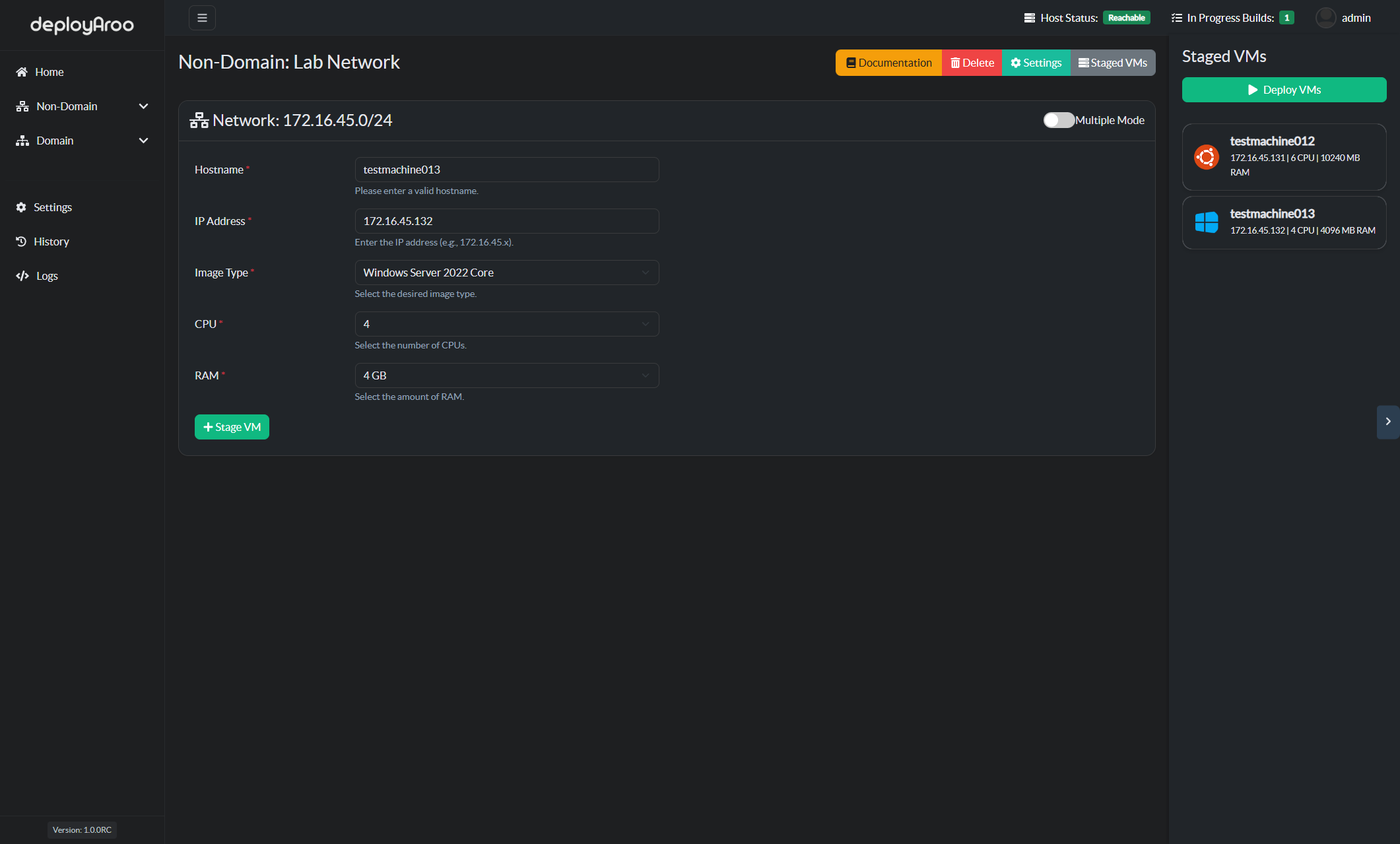 Effortlessly create new virtual machines in Multiple Mode Operation
Effortlessly create new virtual machines in Multiple Mode Operation
Deployment History¶
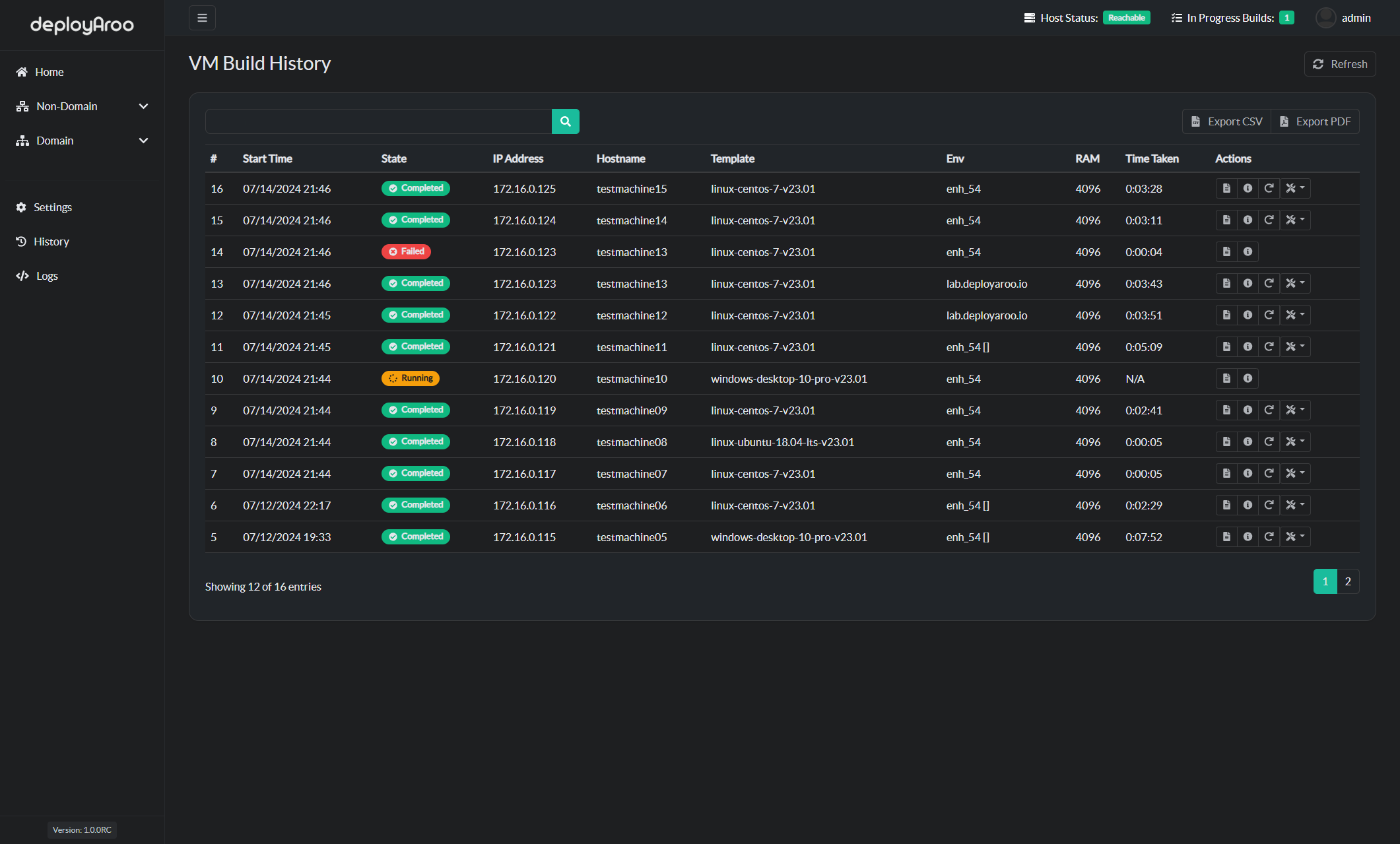 Access records of all running, completed, and failed deployments. Export to CSV or PDF.
Access records of all running, completed, and failed deployments. Export to CSV or PDF.
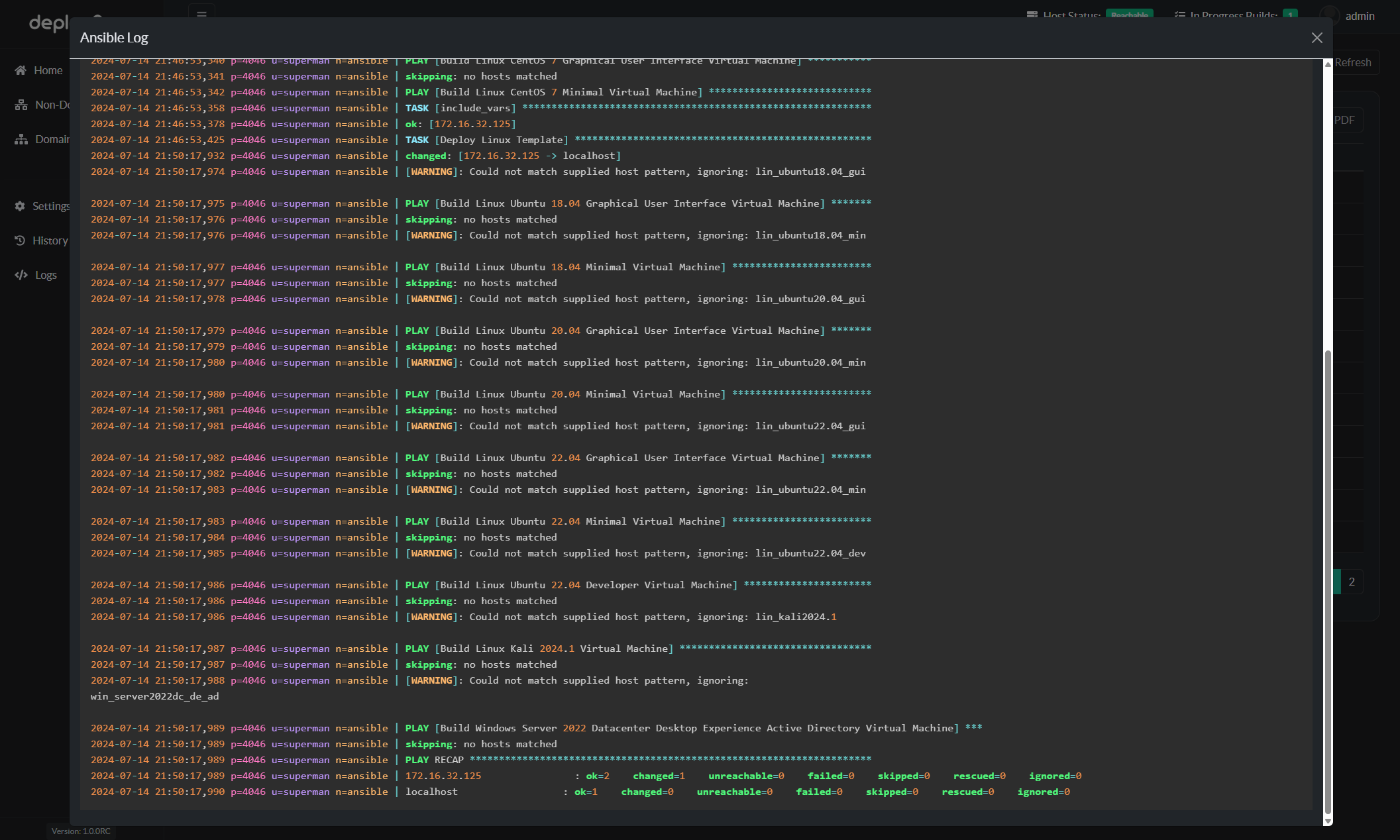 View individual Ansible logs for each machine deployed.
View individual Ansible logs for each machine deployed.
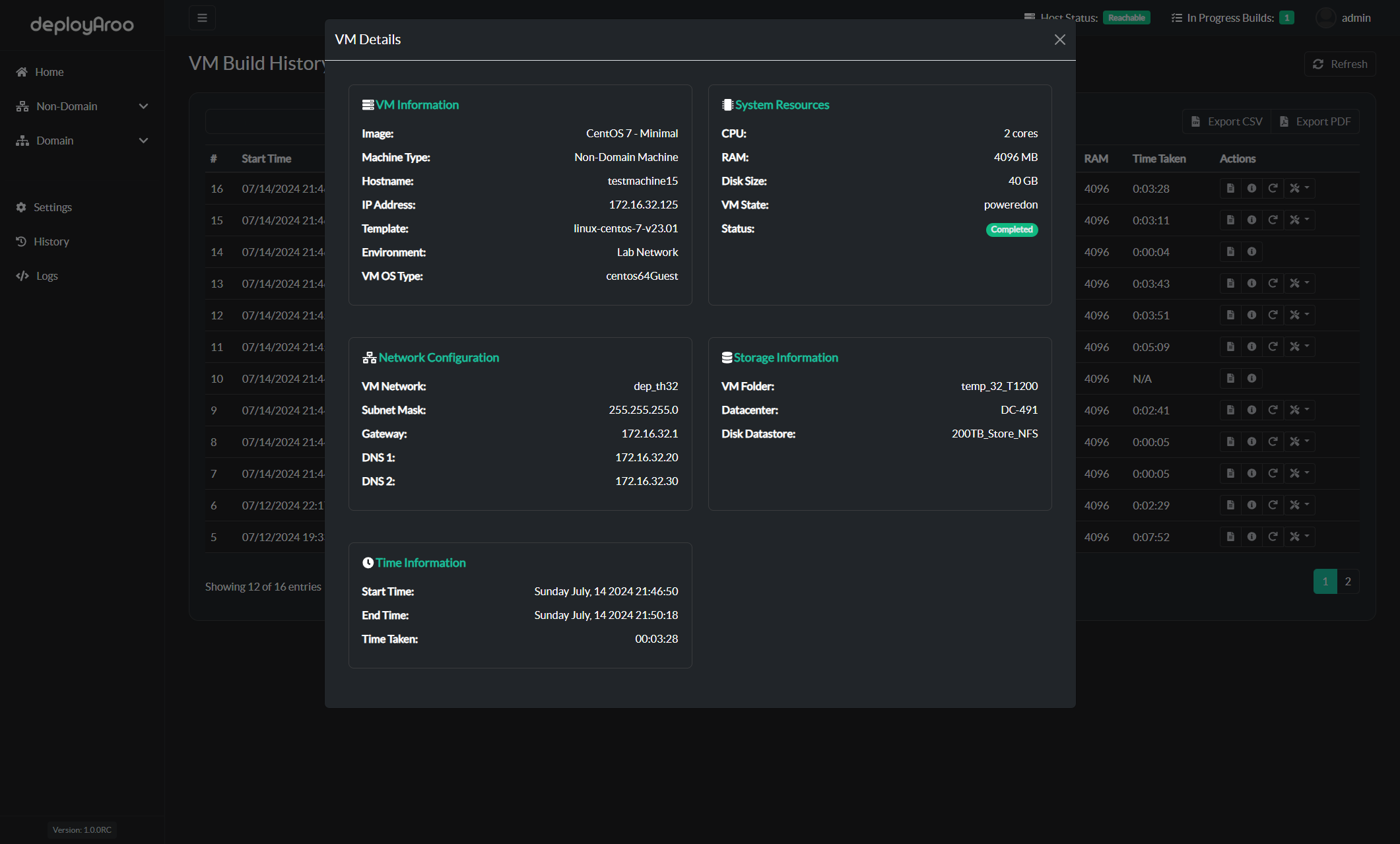 View individual full details for each machine deployed.
View individual full details for each machine deployed.
Post Deployment Actions¶
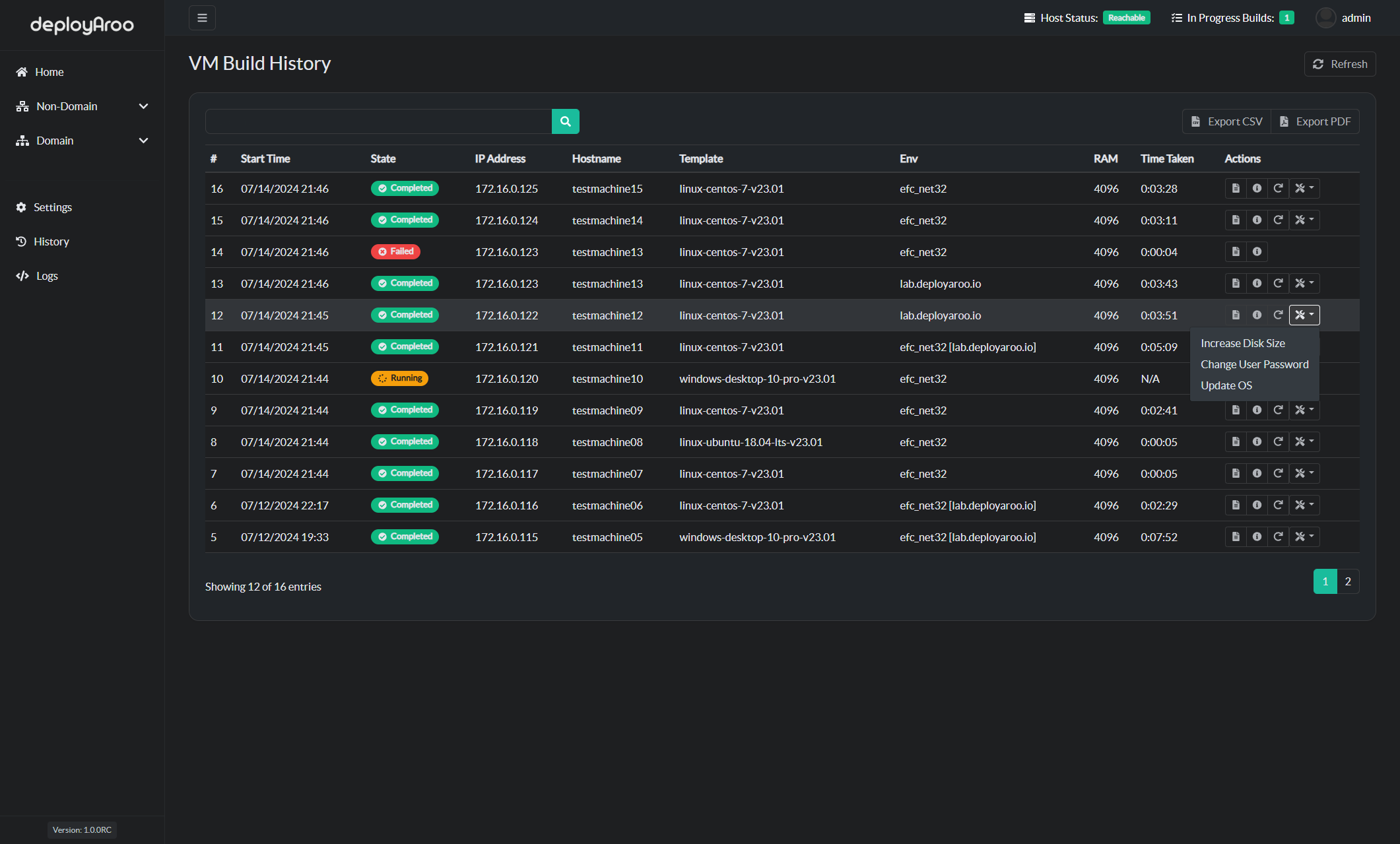 Run post post deployment action on your deployed VM's. Such as, Expanding the Disk or Updating the OS.
Run post post deployment action on your deployed VM's. Such as, Expanding the Disk or Updating the OS.
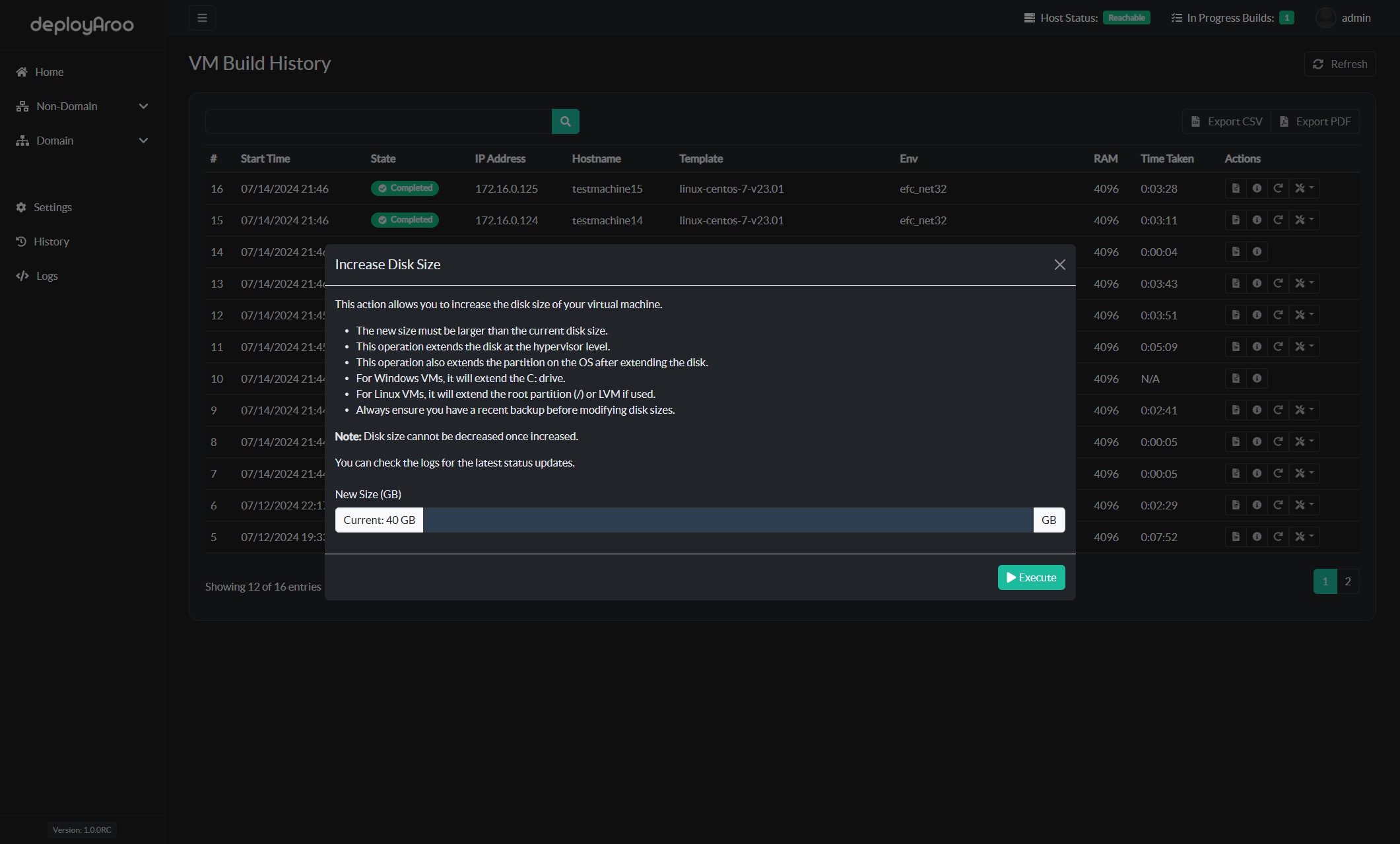
Detailed Logs¶
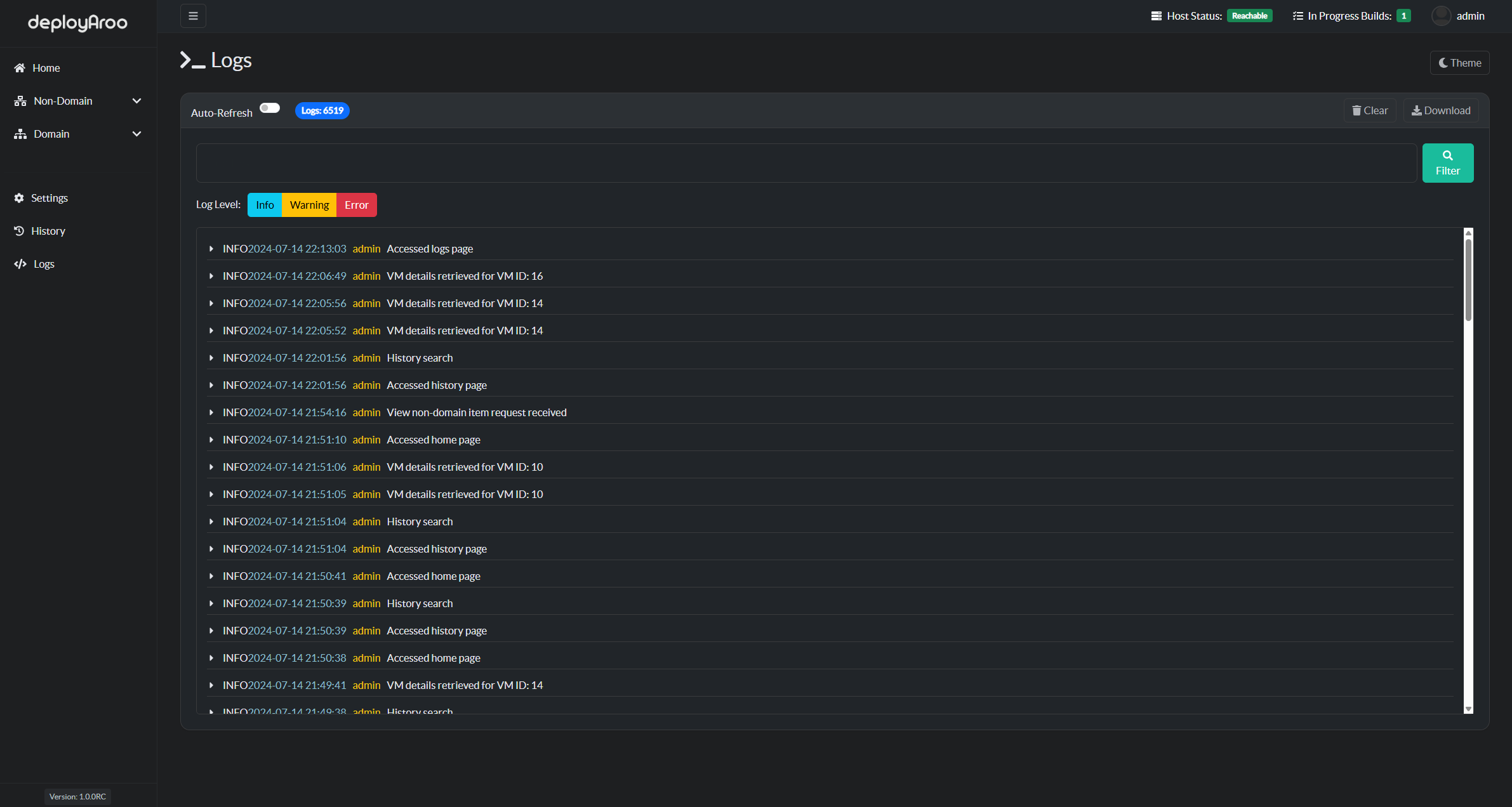 View comprehensive logs for all events within the application. Download the full logs for analysis.
View comprehensive logs for all events within the application. Download the full logs for analysis.
User Management¶
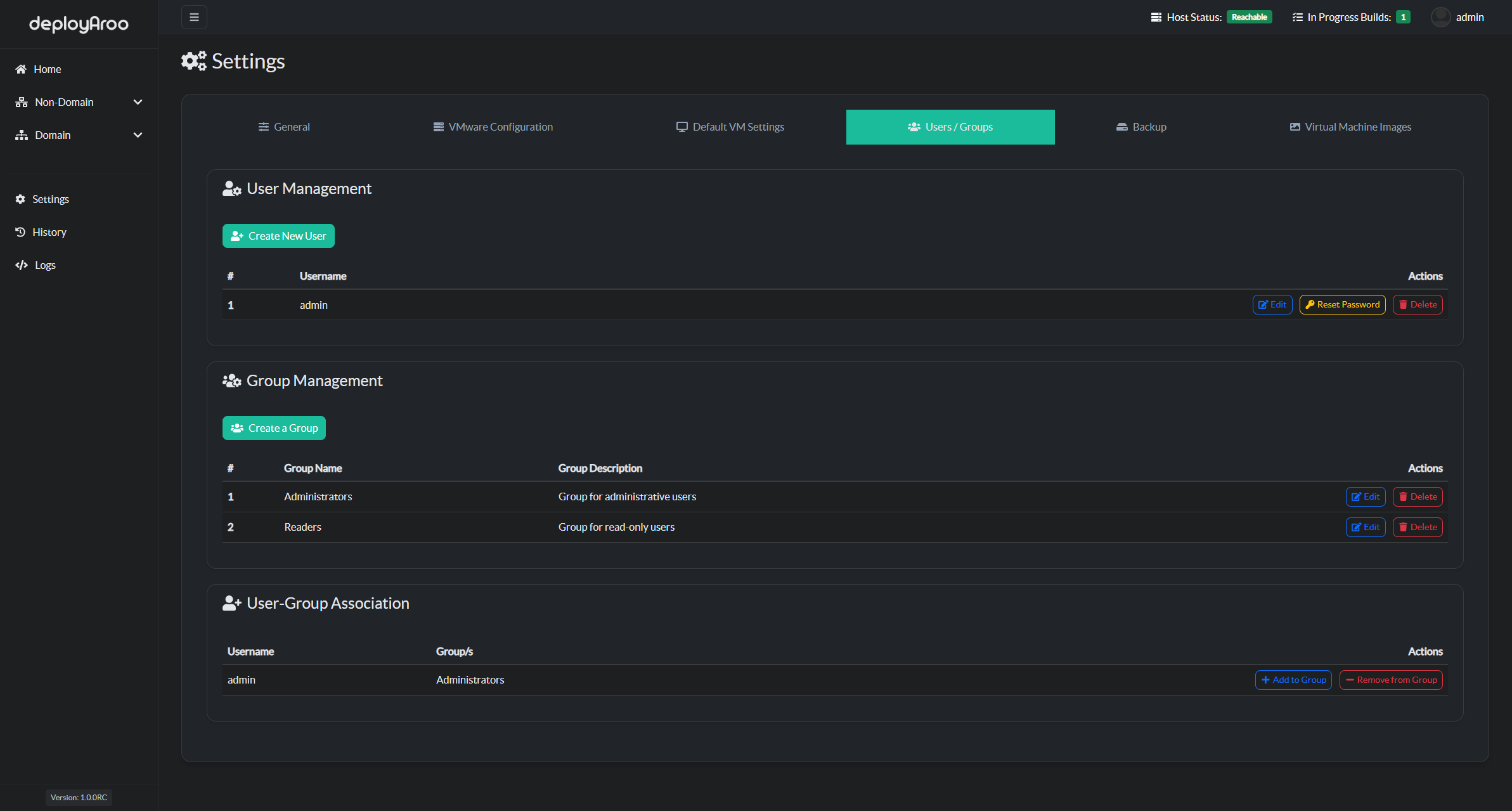 Manage user access and permissions easily from the User Management interface.
Manage user access and permissions easily from the User Management interface.
Backup & Restore¶
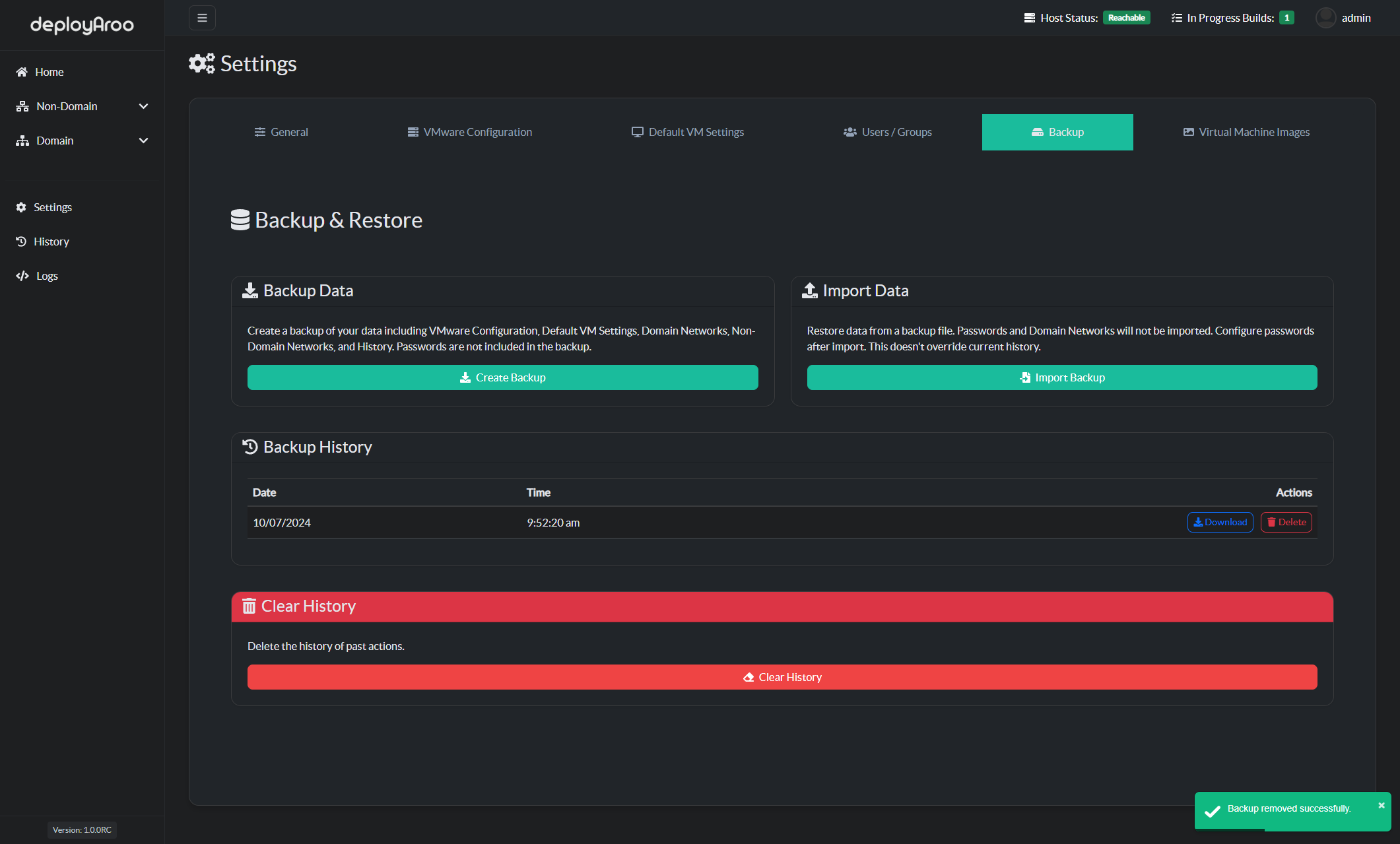 Create and restore backups of your data, ensuring your VMware configuration, VM settings, and history are safe and able to be restored if need be.
Create and restore backups of your data, ensuring your VMware configuration, VM settings, and history are safe and able to be restored if need be.
VM Image Management¶
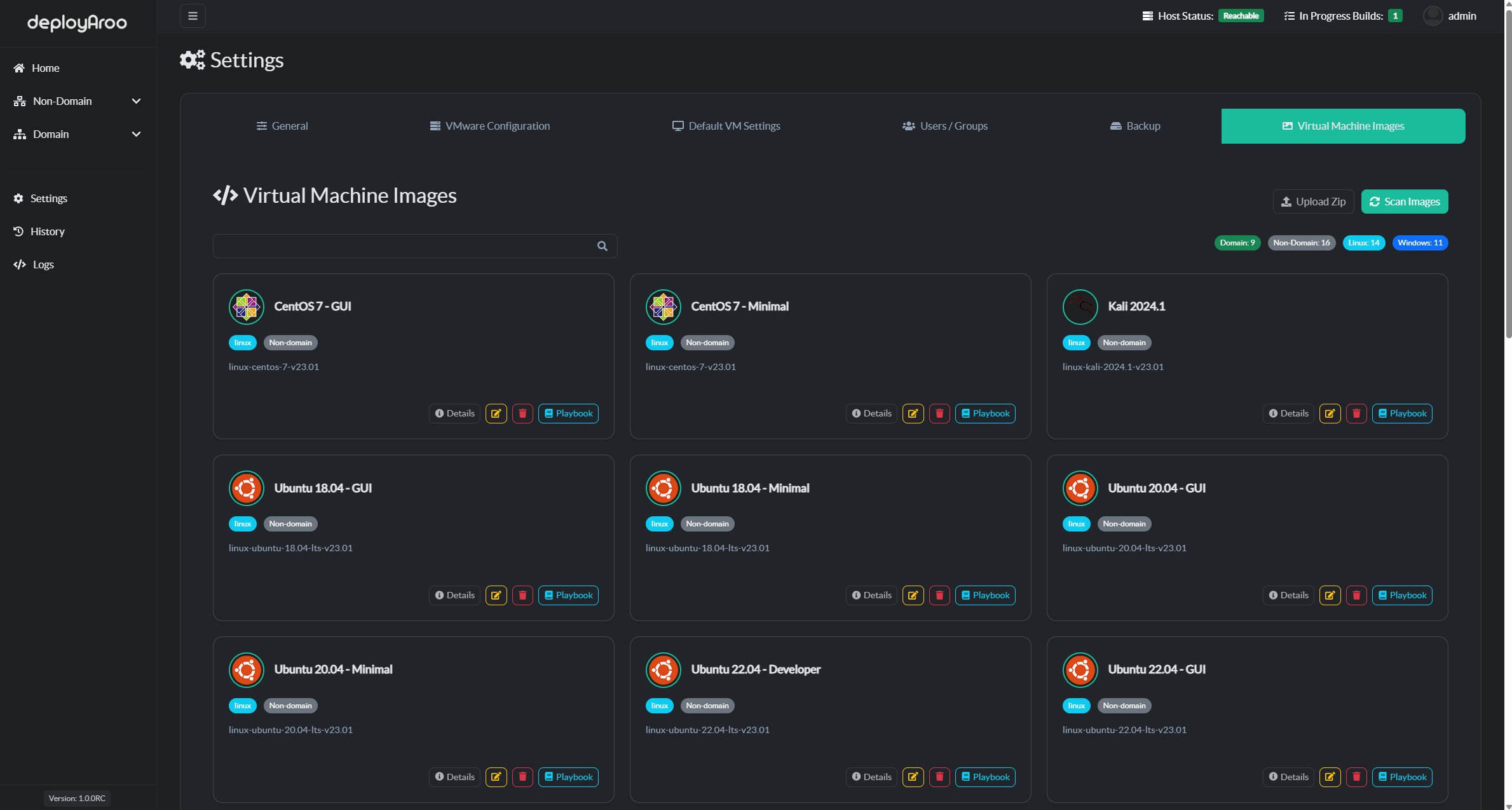 See all images currently able to be used within your Deployaroo instance. Manage your VM images and upload custom Ansible playbooks for deployment.
See all images currently able to be used within your Deployaroo instance. Manage your VM images and upload custom Ansible playbooks for deployment.
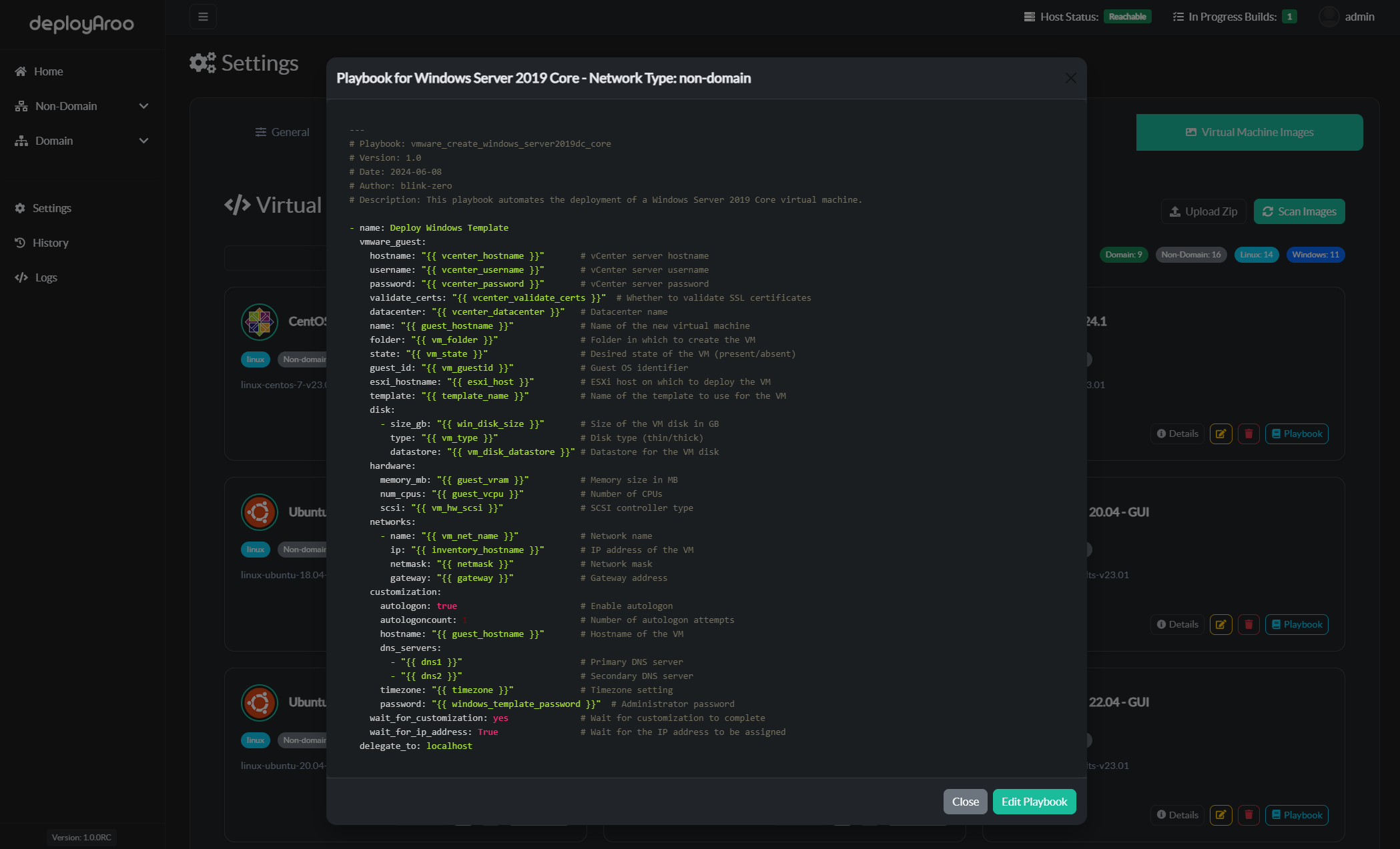 Manage and modify your ansible playbooks as needed.
Manage and modify your ansible playbooks as needed.
Notifications¶
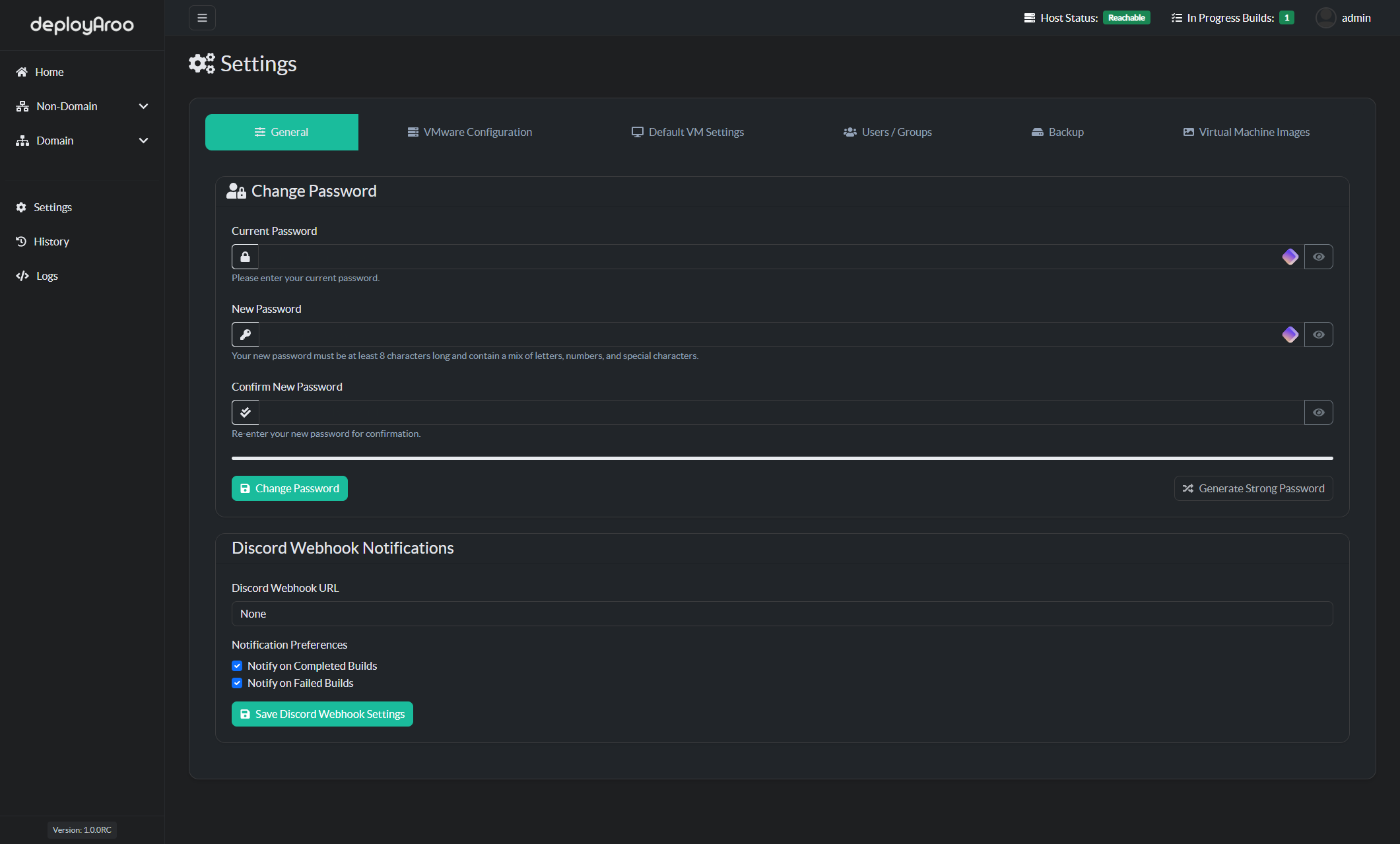 Recieve Discord notifications on your vm deployments using webhooks.
Recieve Discord notifications on your vm deployments using webhooks.
Simplify your VM deployments with Deployaroo
Get Started | View Demo (Coming soon) | Report Bug | Request Feature